If you’re setting up your first home studio or just starting to play around with recording gear, you’ve probably seen a button or switch labeled +48V on your audio interface or mixer. That’s phantom power—and if you’re wondering what it actually does or if you even need it, you’re in the right place.
Let’s break it down in plain English, no engineering degree required.
What Is Phantom Power?
Phantom power is a fancy way of saying “power sent through a microphone cable.” It’s used to give electricity to certain types of microphones and audio gear, without needing batteries or separate power cords.
The name “phantom” just means the power is invisible—it’s running through the same cable that carries your audio signal, and it doesn’t mess with the sound.
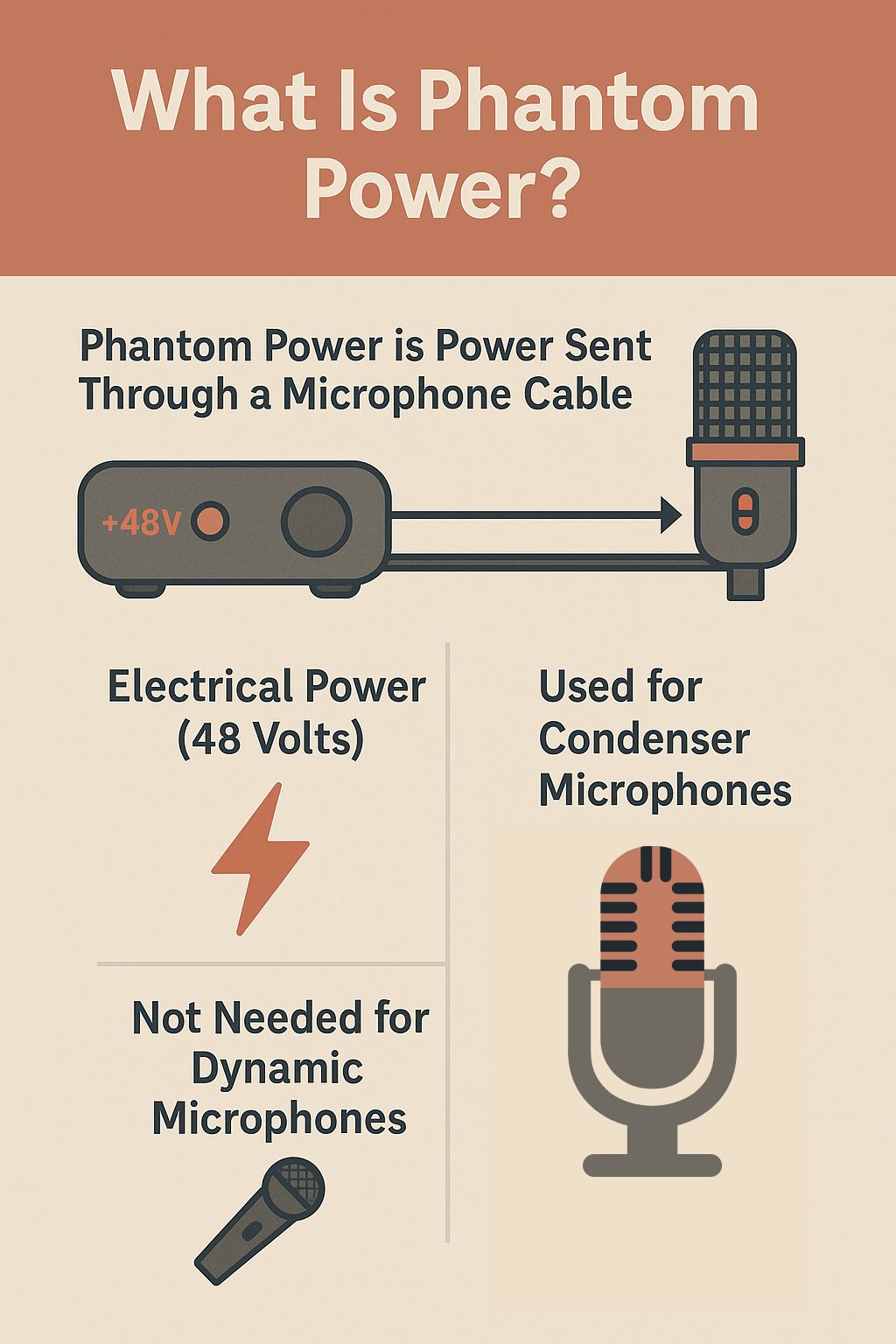
The Basics (Don’t Worry, No Math Test)
Here’s what you need to know:
- Phantom power usually sends 48 volts of electricity through an XLR mic cable.
- It’s built into most audio interfaces, mixers, and some preamps.
- It’s safe for most modern gear, as long as you’re using the right cables (XLR).
You usually turn it on with a switch that says +48V—and that’s all there is to it!
When Do You Actually Need It?
You’ll only need phantom power if you’re using certain types of gear. Here’s where it comes in handy:
- Condenser Microphones: These are the mics that need phantom power the most. They’re super sensitive and great for vocals, acoustic instruments, or podcasting—but they won’t work at all without power.
- Active DI Boxes: If you’re plugging instruments like guitars or basses directly into an interface, some direct boxes use phantom power to boost the signal.
- Professional Interfaces and Mixers: Almost all decent audio interfaces have phantom power built in, so you’re covered there.
If you’re using a dynamic mic like the Shure SM58, you don’t need phantom power—it’ll work just fine without it.
Things to Watch Out For
Even though phantom power is simple, there are a few things to keep in mind so you don’t mess anything up:
- Don’t use it with ribbon mics (unless they’re made for it). Some older ribbon mics can get damaged by phantom power.
- Only use it with XLR cables—not 1/4″ guitar cables or adapters.
- Turn it off before plugging or unplugging mics to avoid loud pops or possible damage to your speakers.
Basically, if you’re using a condenser mic and a regular XLR cable into your audio interface, just hit that +48V switch and you’re good.
Pros and Cons (Quick Version)
Why Phantom Power Is Great:
- No batteries or extra power cords
- Built into most audio gear already
- Super easy to use once you know what it is
The Downsides:
- Can damage certain older mics if used wrong
- Won’t work with unbalanced cables (like a basic guitar cable)
- Can cause a loud pop if turned on while your mic is plugged in
So just be gentle with it—flip the switch after everything’s plugged in and your speakers are muted.
Wrapping It Up
Phantom power sounds complicated at first, but now you know: it’s just a way to power certain mics through a regular XLR cable. If you’re using a condenser mic in your home studio, you definitely need it. If you’re using a dynamic mic, you can probably ignore that +48V switch altogether.
Once you understand what phantom power is and how to use it safely, it stops being scary and just becomes part of your regular setup.
Now go flip that switch (carefully!) and start creating something great.
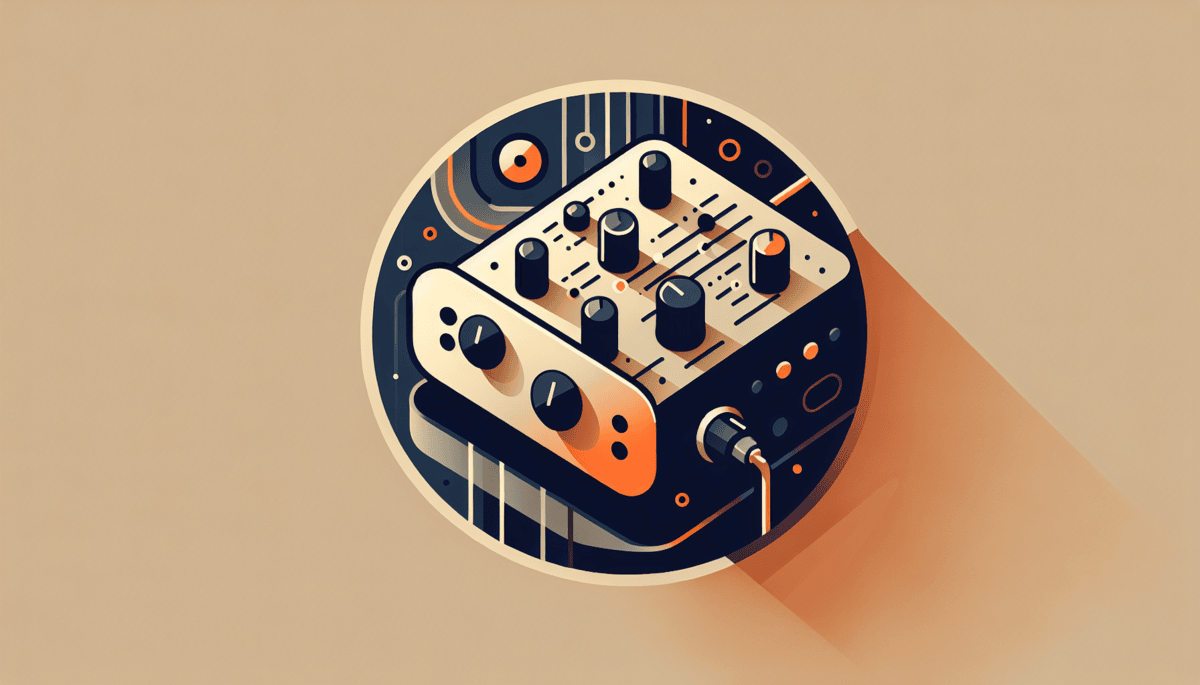
Leave a Reply